Thank you for helping Rice students grow professionally through work study, on-campus employment, and research opportunities! The CCD is happy to help you share these opportunities with Rice students.
12twenty is our campus hub for career development, allowing our campus partners to easily post positions and review student applications.
Below, you will find a step-by-step guide on:
If you have any questions, please contact us at ccd@rice.edu.
How to Create an Account
- Click here to create your account on 12twenty.
- Fill in your information. Be sure to type in “Rice University” as your employer and use your Rice email address.
- Wait for a confirmation email. You should receive a system-generated confirmation email with a code.
Congratulations! You are officially a member of the Rice University community on 12twenty!
Consider bookmarking https://rice.12twenty.com/hire so you can easily navigate back to 12twenty to post jobs and review applications.
How to Post an On-Campus Position on 12Twenty for Rice Students
If you have not already created an account in 12twenty, please do so first. Instructions can be found above.
- Sign in to 12twenty: https://rice.12twenty.com/hire
- On your home page, under Rice Student Employment Jobs, select the blue “+POST” button.
- Fill in the details for your job posting. Only fields marked with an asterisk are required.
- Hit “Submit” on your job posting to make it available to Rice students.
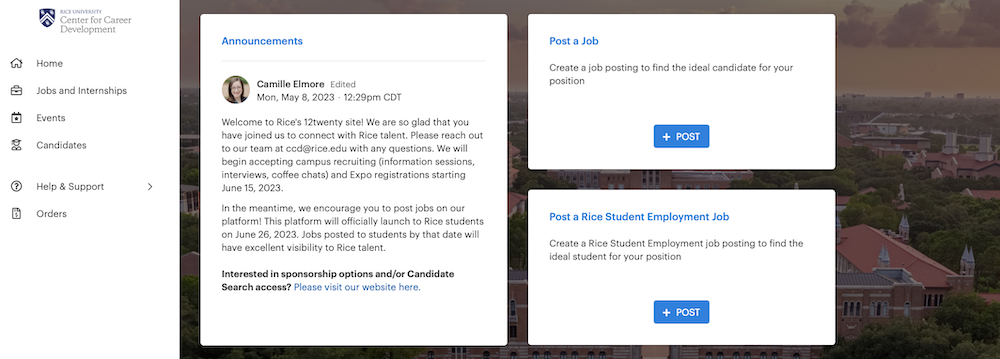
Best Practices
- Select “On Campus Student Employment” for campus jobs. If you are posting a research or internship position for students on campus, you can multi-select those fields.
- You may select from any of the application methods: apply via 12twenty, apply via an external link, or have students apply directly to you via email. If you would like to review applications in 12twenty, select “Apply via This Site.”
- You may edit the documents students are required to submit with their application, but a resume is always required.
- Designating an interviewer is optional, but you must designate a primary job contact. Select the “Use My Information” button to autofill the contact information associated with your 12twenty account, or provide a colleague’s information. You can choose whether or not to make each contact field visible to student applicants.
- To ensure your posting is visible to students, the CCD recommends selecting all of the student groups for eligibility.
Review Applications
- If your job posting directed students to apply via 12twenty, you can log in to the platform to review applicants: https://rice.12twenty.com/hire
- Select Job Listings on the left sidebar menu and then select your posting.
- Go to the Applicants tab to see and review a list of applicants for your posting.
Because students can select which notifications they receive on 12twenty, the CCD recommends communicating with candidates about their application status outside of 12twenty.
